With the sports season over for me until the Fall, I finally have some time to dabble in shooting things I never have time to shoot. This year, I decided to try my hand at shooting cars, and that recently morphed into an opportunity to shoot some aircraft. Saturday was my first opportunity at what I will loosely call aviation photography. I say loosely because I'm not sure that shooting a bunch of static aircraft in hangars qualifies as aviation photography. The only reason I feel comfortable upping the description of what I did Saturday to aviation photography is that, aside from the static aircraft housed within hangars at the Valiant Air Command's Warbird Museum, I had a chance to shoot a vintage WWII aircraft as it took off for a 30-minute revenue flight around the Space Coast of Florida.
Having been made aware that the VAC's C-47 Skytrain would make a revenue flight at 10:00 a.m. Saturday, I was pumped. Not only would I be able to try getting a decent shot of a WWII veteran aircraft in flight, I would have a chance to test my 600mm f4 lens on the new gimbal from Calumet. The pressure was on, though. Unlike shooting at an air show (which I hope to do someday), I was only going to have one chance to get a clean image of the plane. It was only going to take off once and then only briefly remain in view as it climbed into the heavens. The initial travel down the runway was blocked by trees so the plane was going to be out of sight until just after lifting off the ground. Buildings and trees blocked the view much past landing gear retraction so that gave me a window of 30 seconds or so. There would be no second chance during landing as trees blocked any view of touchdown.
Since I knew squat about aviation photography before heading down to Central Florida, I went to my go-to source for all things photography of which I know nothing - +KelbyTraining.com. I knew that somewhere in the bowels of the site there would be a training video on how to shoot aircraft. I was not disappointed. +Moose Peterson was there, in living color, walking people through the minefield of aircraft photography. The best part is he not only had some great insights into how to shoot static aircraft, but also how to shoot aircraft in flight.
Bear in mind that I have the attention span of a gnat, but after watching Moose's video, three tips on shooting flying aircraft stuck with me: 1) try to capture the aircraft with puffy clouds and blue sky in the background; 2) pan the camera as you shoot to keep the aircraft sharp in the image; and 3) on a prop plane, find a shutter speed that is slow enough to cause the propellers to fully blur in the shape of a completely solid disc shape. Moose suggested something between 1/30th second and no faster than 1/250th second with test shots ultimately determining the right one . Two of the three things were within my control; the third (puffy clouds and blue skies) was not, and wouldn't you know that a thunderstorm cell moved over the airport at 9:00 am and hunkered over it until 10:00 am or so, leaving behind a drab gray sky and no clouds to speak of at flight time.
 |
| Nikon D3S, ISO 200, 600mm f4 @ f14, 1/100th second |
When the Tico Belle was finally towed out of the hangar and the engines were fired up, I made it a point to take some test shots before the plane taxied to the runway and then again as it taxied away from me to the runway. The stationary images looked good - completely blurred prop with the yellow prop tips creating that desirable circular yellow highlight on the blurred disc. I was a little worried, though, when I looked at the taxi images because the props were not completely blurred in the shape of a disc. I wrote this off (fingers crossed) to the pilot having backed off on the RPM's after start up and hoped that when the engines were at full throttle for take off, the props would blur the way I wanted them to look.
To create the final image, I opened the image above in Photoshop and cropped out the trees. Next, I made adjustments to the brightness, contrast and color and sharpened some. Using the Transform tool, I rotated the image slightly to give it more of an upward orientation. Then came the tricky part - using the quick select tool to select just the airplane out of the image and then using the refine edge feature to polish up the selection and create a layer (with mask) of just the plane on a transparent background (above).
I now had two choices. Before selection and the layer on a transparent background, I had a decent image of the Belle but a crappy background. Now she was nicely selected in a layer and my first thought was to simply merge the layer down to create a simple white background, add a small rectangular frame around her, and finish the image off with a poster-like text (above). It turned out OK, but just like the TV commercial, I wanted more, I wanted more, I wanted more. I wanted Moose-like puffy clouds and blue sky in the background. OK, back to Photoshop. It was time to skin the cat in a different way.
From the PS menu, I went to File-Automate and opened the un-merged image in my Perfect Effects plug-in. After finding the "Texture - Natural" pre-set, I tried different "Strong Clouds" as a layer and after some fine tuning, sent the image with the layered clouds back to Photoshop (above). Using the brush tool within the layer mask, I brushed all of the clouds and blue sky out of the underlying Tico Belle, bringing her to the forefront surrounded by gorgeous blue sky and Moose-like puffy clouds. Voila, the cat was skinned the way I had hoped my image would look.
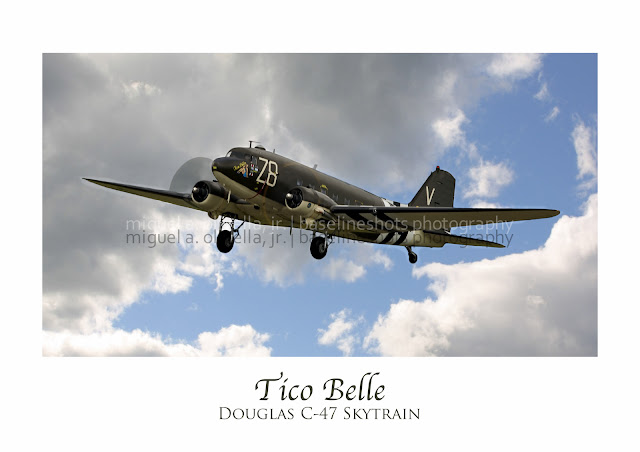
I'm pleased with my first effort at trying to capture a flying aircraft a la Moose even though the weather didn't cooperate and I had to dig into my Photoshop bag of tricks to end up with what I hoped to get in camera. The props are blurred nicely and the panning technique was just good enough to keep the image sharp. It's not perfect by any stretch but a decent first effort from which I can build; and all it cost me was some time and some clicks of the shutter. I'll make that trade any day of the week.








1 comment:
Good job Mike!!
Post a Comment