 |
| My new home page which is now a gallery of 20-some images with a little bit of everything included |
 |
| My new logo - out with my full name (Miguel Antonio Olivella and instead using the name most people know me by - Mike Olivella. |
That will not cut it. So I contacted Squarespace and asked what was going on. Using Live Chat, I was told by a techie that the likely culprit for slow loading was that my pages had too many images and that the images' file sizes were too large. I was also told that my pages would load a lot faster if I followed some of their guidelines (which I know were never in existence when I first signed on to use Squarespace):
- Reduce the file sizes of my images by limiting the pixel width to their "suggested" 1500 px width, and never wider than 2500 px;
- Compressing the images so each file size was no more than 500 KB in size; and
- Keeping the overall content of each page (in the case of photography sites, photo galleries) to less than 5 MB total per page.
With all due respect to Squarespace, these "guidelines" are fine for content based web sites but they won't work worth a flip for photography web sites. Do the math - if a gallery page is limited to 5 MB in size and each image is 500 KB, that means each gallery is necessarily limited to 10 images that are only 1500 px wide and are artificially compressed (read quality drastically diminished). That's absurd for photography intensive sites which is how Squarespace originally cut its teeth in the website design/template arena.
 |
| Clicking on "SPORTS" now reveals three Sports galleries - Team, Individual, and Art. |
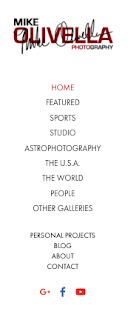 |
| In redoing the site, the navigation menu for the web has changed. "FEATURED" is my new gallery. |
Further, how in the world can Squarespace advocate guidelines that "suggest" a 1500 px wide limitation when many of its templates display images in a full bleed format? Hellooooooo, Squarespace - an iMac has a screen width of well over 2500 px so a full bleed image needs to be 2500 px wide. If you reduce a 2500 px wide image to 1500 px in width you necessarily decrease the visual quality because the image must be stretched by the template to become full bleed. In addition, you further diminish the quality by compressing that 1500 px wide image it to keep it under 500KB which makes it look even crappier when stretched to full bleed.
Not exactly how I want my images displayed for prospective clients, Squarespace.
But the alternative is no better. If it takes too long for an image or a gallery to display, it doesn't do me any good to have 2500 px wide images that are each 1 to 1.5 MB in size, the typical file size for a 2500 px wide JPEG image that is saved in the highest possible quality. No one will ever see them because they will have moved on to another site before the images ever load.
 |
| A new page, "Featured" will give me a chance to post recent, notable images in a small gallery |
Anyway, after going back and forth with Squarespace for the last few days, I finally bit the bullet and reluctantly resized all of the images on my web site. Using Lightroom, they are now all 2000px wide and have been compressed so as not to exceed 600KB in file size. That's as much of a compromise as I'm willing to make.
 |
| I've also added a new photo gallery in my Personal Projects - images from my visit to the 9-11 Memorial in NYC |
I then went through each of my galleries and revamped them. Those that exceeded 25 images were split up into at least two galleries. For example, my USA travel images are now in two galleries, one consisting of color images and the other black & white images, each gallery containing no more than 25 images. My old Sports gallery is now three galleries - Team (for football, basketball, baseball, etc.), Individual (for tennis, golf, etc.), and Art (my artsy fartsy, pageantry, non-action type of shots).
So now my galleries are 20MB or less in total overall size. This is in contrast to my old galleries that ran anywhere from 50 to 60 MB in size.
Preliminary testing shows a noticeable increase in loading speed but still not as seamless as I expected. I'm not quite sure whether that is Comcast's internet service's fault or Squarespace's fault. It remains to be seen whether anyone else will have the same experience or whether they will notice any image degradation so if you're reading this I'd appreciate any feed back as to whether you notice any loading issues or loss of visual quality in the images.
 |
| New "Contact" page |
Since I had to dig in and revamp the site, I re-did the About page as well as the Contact page. The way the template I'm using is set up, these pages default to the left side of the page instead of giving me the option of centering them. I wish I knew enough about writing code to fix this but I don't. So, I'm contacting Squarespace and asking their techies to help me edit the code to fix this.
Time will tell whether I stay with Squarespace. A lot depends on the feedback I get from people now that I've gone to the trouble of shrinking my image sizes and compressing them. Stay tuned.



1 comment:
I would recommend looking at Photo Shelter as an alternative.
Post a Comment